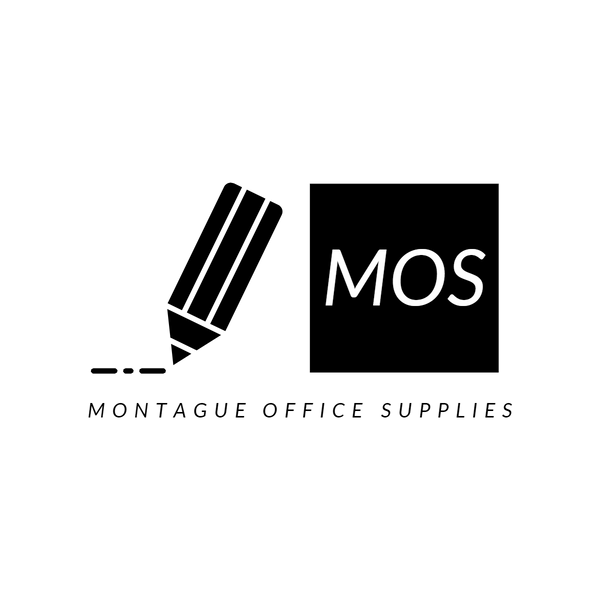StarTech
Wall-Mount Monitor Arm - Single Swivel - For up to 34" (33.1lb/15kg) Displays
Wall-Mount Monitor Arm - Single Swivel - For up to 34" (33.1lb/15kg) Displays
Couldn't load pickup availability
Wall-mount your computer monitor or flat-screen TV to free up space on your desk or table. This wall-mount monitor arm supports flat-panel displays up to 34" and provides 7.7" (195 mm) arm extension allowing versatile screen adjustment. The pivoting arm swivels +90° / - 90°and tilts to provide maximum viewing flexibility.
Save space by wall-mounting your flat-panel display
This monitor arm helps you save space on your desk or table surface, by letting you securely wall-mount a computer monitor or LED / LCD TV from 13" to 34" in size and up to 33 lb. (15 kg) in weight. It’s ideal for many different applications, including business, healthcare or financial settings, where you may want to share your screen with patients, clients, or other visitors. The wall-mount monitor arm also works well in office settings or workspaces that back against a wall.
Adjust your screen position with ease
The monitor arm extends 7.7" (195 mm), making it easy to change your screen position, so you can work more comfortably or share your screen with others. The adjustable single-swivel mount offers a full +90° / - 90° swivel, to move your screen easily to the left or right, to share your screen with maximum viewing flexibility. It tilts freely +45° / - 45°, allowing easy angle adjustment up or down to share your display, while collaborating with team members.
Easy installation
The aluminum wall-mount monitor arm features slide-in wall plate construction for easy installation. To help keep your work area free of clutter, the monitor arm also features a cable clip that keep your cables neatly out of sight.
The ARMWALLS is backed by a StarTech.com 5-year warranty and free lifetime technical support.
Share